7.2 Custom Fields
[lcw_contact_field][This is a premium feature]
There are 2 types of custom fields.
- STANDARD_FIELD
- Custom Field
All subaccounts feature Standard Fields that are consistent across the board.
These fields are fixed and cannot be modified. In contrast,
Custom Fields offer flexibility, allowing variations to suit
the unique needs of each subaccount.
The STANDARD_FIELD keys are fixed, and you need to follow the list below:
- firstName
- lastName
- country
- type
- dateAdded
- phone
- dateOfBirth
- additionalPhones
- website
- city
- address1
- companyName
- state
- postalCode
- additionalEmails
You need to use these keys inside your shortcode for the parameter
key. Example: to show the date of birth, you need to write:
[lcw_contact_field key='dateOfBirth']
Now, let’s see how we can use the custom fields:
You need to use the key for the custom field. See the image below for how you can get the key.
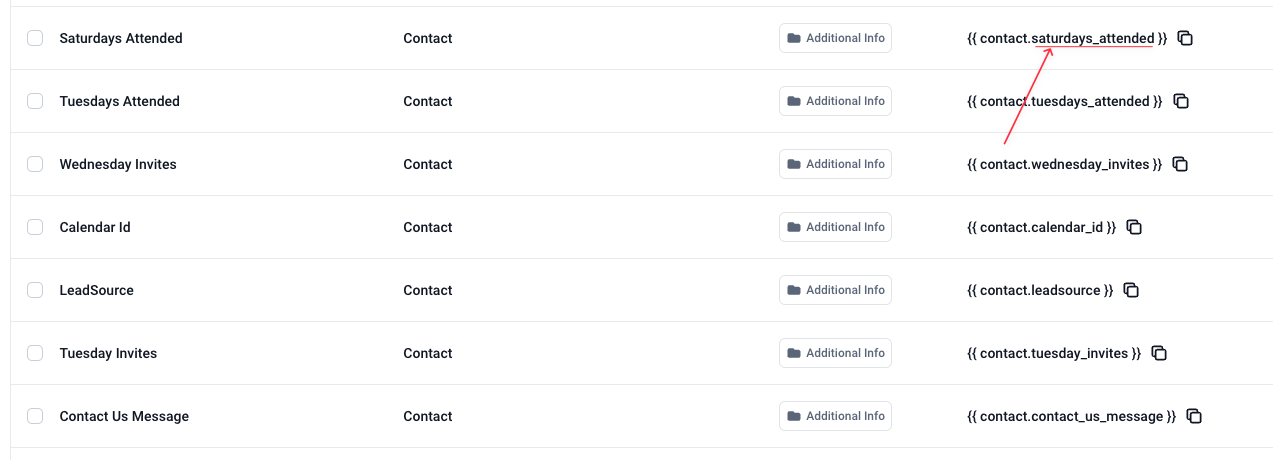
example: [lcw_contact_field key='saturdays_attended']

