2.1.3 Add tag – based on variation product
Add Tags to Variation Products
This document outlines how store administrators can add specific tags to individual product variations. These tags are automatically applied to a customer’s contact record when they purchase the corresponding variation.
Purpose:
Adding tags to product variations allows for more granular customer segmentation and follow-up. When a customer purchases a specific variation, the associated tag is added to their contact profile, enabling targeted marketing, personalized recommendations, and improved customer service based on their purchasing habits.
How to Add a Variation Tag:
- Navigate to the Product Page: From your store’s administration dashboard, go to the product editing page for the desired variable product.
- Locate the Variations Tab: Scroll down to the “Product data” section and click on the “Variations” tab.
- Select a Variation: Expand the variation you wish to tag by clicking on its heading (e.g., “#2407 Green S”).
- Find the “Variation Tag” Field: Within the expanded variation settings, locate the “Variation Tag” dropdown menu.
-
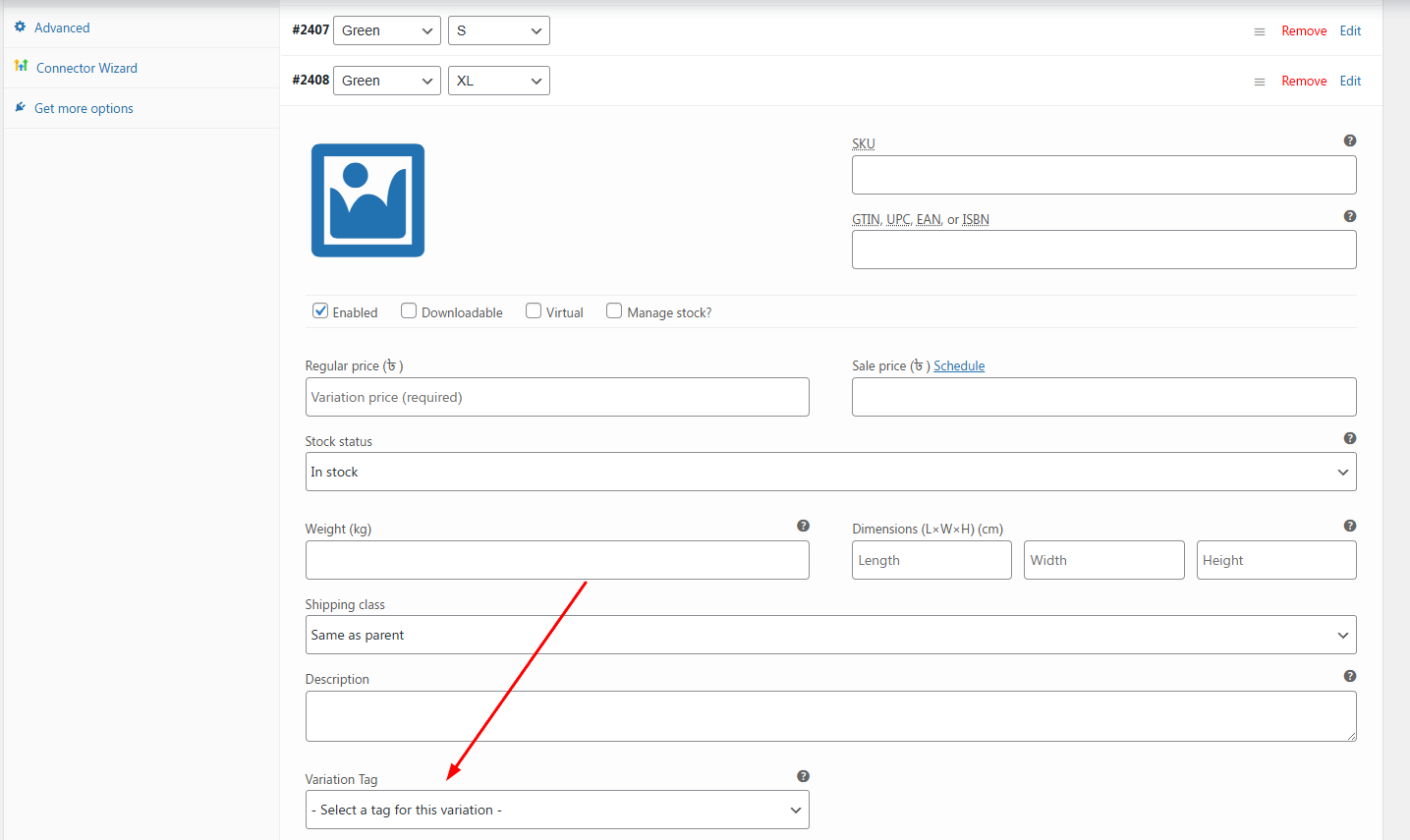
- Select Existing Tag: Click the dropdown and choose an existing tag from the list.
- Repeat for Other Variations: Follow steps 3-5 for any other variations you wish to tag.
- Save Changes: After adding all desired variation tags, ensure you click the “Update” or “Save Product” button on the main product page to save your changes.
How it Works:
Once a customer purchases a product variation with an assigned tag, the system will automatically:
- Identify the specific product variation purchased.
- Retrieve the tag(s) associated with that variation.
- Add these tags to the customer’s contact record within your CRM or customer management system.
Example Use Cases:
- Marketing Segmentation: Tag a “Large Red T-shirt” variation with “RedTshirtBuyer” to send targeted promotions for similar red apparel.
- Customer Support: Tag a “Premium Support Plan” variation with “VIPCustomer” to prioritize support requests for these customers.
- Inventory Analysis: Tag variations based on material or style to track purchasing trends more effectively.
By utilizing variation tags, you can significantly enhance your ability to understand and engage with your customers based on their specific product choices.

