2.1.4 WooCommerce Purchase Trigger
The WooCommerce Purchase Trigger in Connector Wizard lets you define when a purchase is considered “made” and triggers associated actions, like adding tags or starting workflows. You can choose which order status (e.g., Completed, Processing) will activate these automations, ensuring they run at the right stage of the order process.
How to Set the WooCommerce Purchase Trigger:
- Access Connector Wizard Settings: Navigate to your Connector Wizard settings within your WordPress admin dashboard.
- Locate the Purchase Trigger Section: Find the section titled “Trigger will be fired when the WooCommerce order status is:” The default trigger is order ‘processing’
-
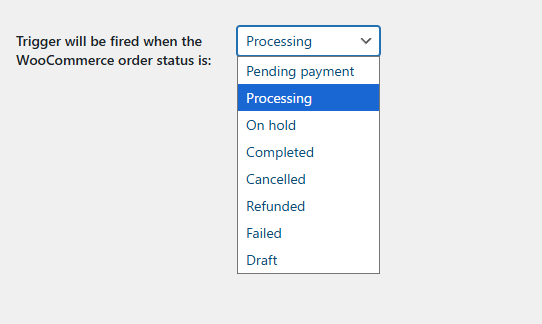
- Save Changes: After selecting the appropriate status, ensure you save your Connector Wizard settings to apply the change.
Choosing the Right Trigger Status:
The optimal trigger status depends on your specific workflow and what you consider a “confirmed purchase.”
- “Processing” is a very common and often recommended choice. At this stage, payment has been successfully received, and the order is ready for fulfillment. This ensures that actions are fired only after a legitimate transaction.
- If your system requires actions to be taken even before payment is fully confirmed (e.g., sending an immediate “Order Received” email), you might consider “Pending payment.” However, be mindful that actions might fire for orders that eventually fail or are cancelled.
- “Completed” is suitable if you only want actions to fire once the entire order fulfillment process is finalized.
Carefully consider your operational needs to select the most appropriate order status for your WooCommerce Purchase Trigger, ensuring your automations align with your business processes.

