8.1 Create a new WordPress user from Workflow
Let’s see how to create a new WordPress user directly from a workflow.
Create a workflow for this: Create a workflow, configure the trigger to occur when you need to create the WP user, set the webhook with the POST method, set the destination URL to your website link(You can use a custom value for this), and add a custom data parameter named ‘lcw_create_wp_user’ with a value of 1. Please follow the 2 screenshots:
Screenshot 1: The Workflow
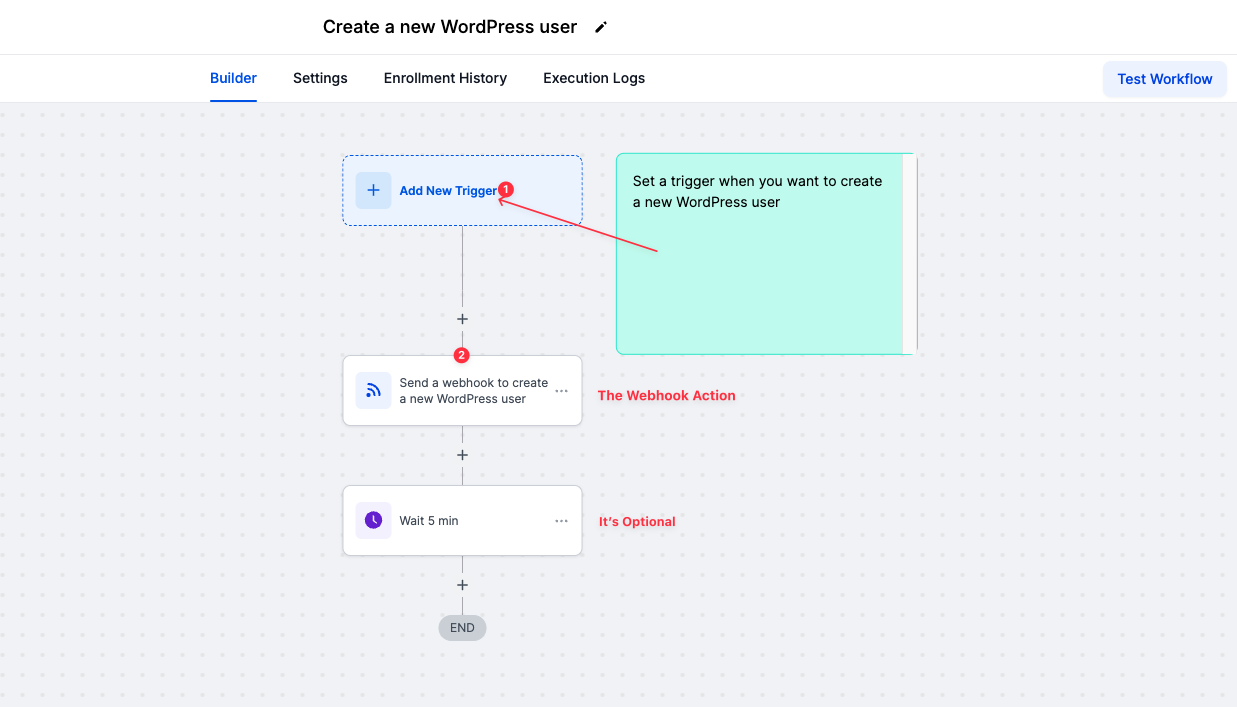
Screenshot 2: The webhook settings
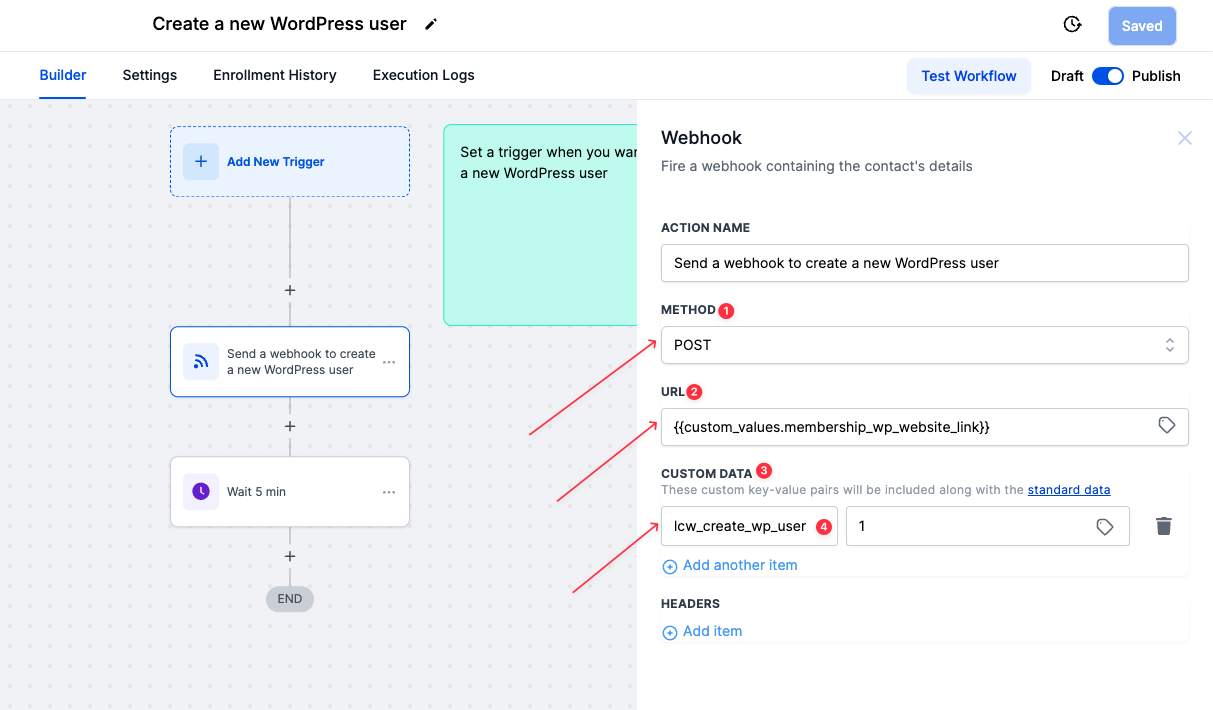
The webhook: You need to set up a webhook that sends the data of the contact to your website. In this webhook, set the METHOD to POST, the URL to your website URL (you can directly paste your website URL; we recommend creating a custom value and adding the custom value instead of the direct URL), and finally, the custom data parameter lcw_create_wp_user with the value 1. This will create a new user in WP with the following data:
- username: Email Address
- email: Email Address
- password: GHL contact ID
Now, you can send login credentials to your customers; however, we strongly recommend providing them with an auto-login link that redirects to a password reset page. The auto-login feature is explained in detail in Article 5.3.

